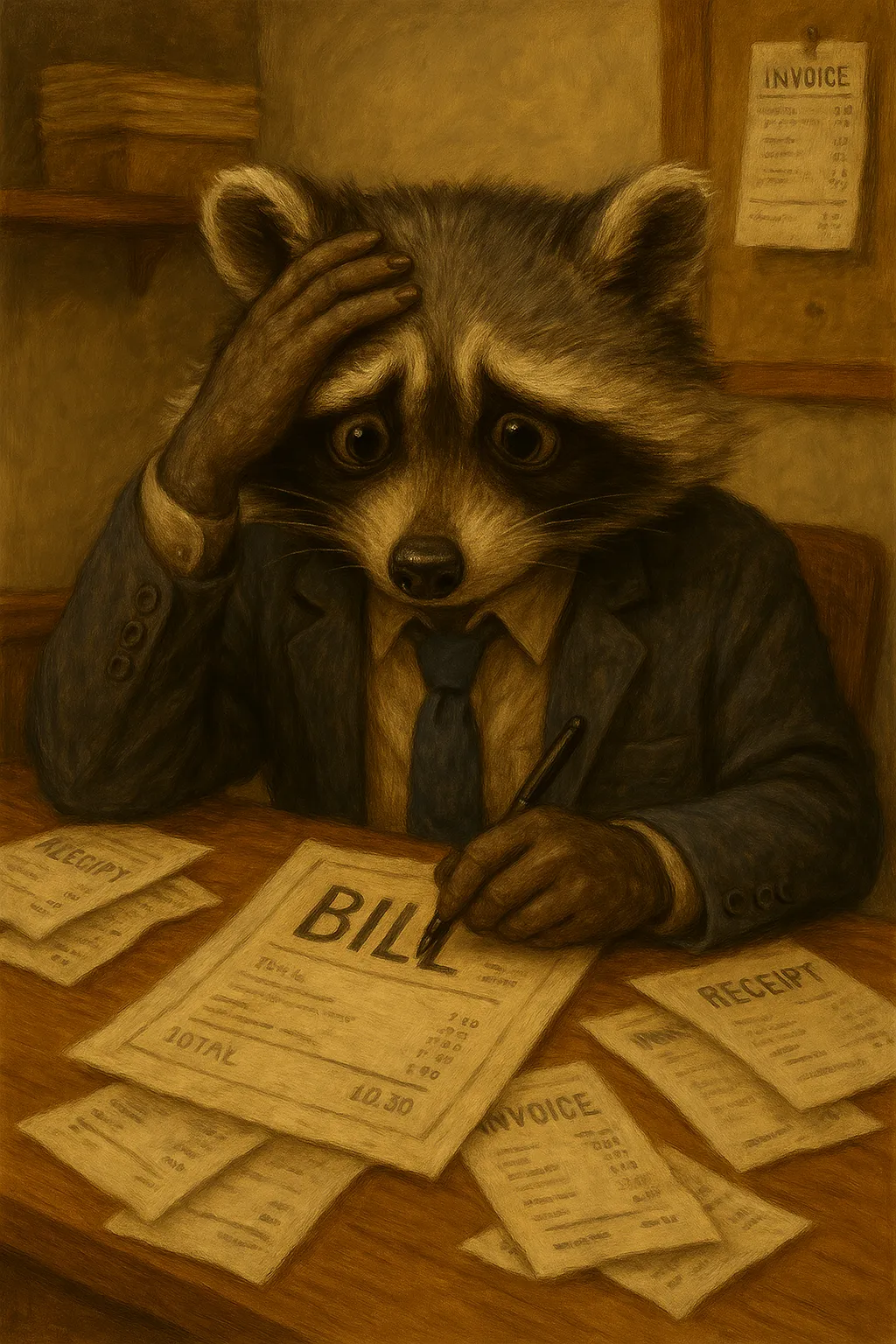
"How To Build A Website For Small Business Free"
Building a website for your small business doesn't have to break the bank—or your spirit. With the right tools and a sprinkle of determination, you can establish a professional online presence without spending a dime. Let's explore how to build a website for your small business for free, using accessible platforms and some good ol' DIY spirit.
1. Define Your Website's Purpose
Before diving into design, clarify what you want your website to achieve. Are you showcasing a portfolio, selling products, or providing information? Understanding your goals will guide the structure and content of your site.
2. Choose a Free Website Builder (The Right One, Not Just the One That Looks Cute)
Not all website builders are created equal—some are beginner-friendly and hold your hand like a kindergartener on a field trip, while others offer power tools you didn’t know you needed. Below are five top platforms you can use to build a website for your small business for free (or very affordably), depending on your vibe, tech-savviness, and business goals.
🛠️ Wix – Great for Beginners and Busy Entrepreneurs
If you want a quick, pretty website without knowing code (or sacrificing your weekend), Wix is your ride-or-die. It's a drag-and-drop platform, which means you literally click, drag, and boom—your site starts taking shape. The free plan includes Wix branding and a Wix.com subdomain, which works fine if you're just getting started.
✅ Best for: Service businesses, freelancers, and DIYers who don’t want to wrestle code
🚫 Heads up: You’ll need to upgrade to remove ads and connect your own domain.
🌐 WordPress.com – The Blogger-Turned-Business Site Builder
WordPress.com (not to be confused with WordPress.org) lets you build a solid business website or blog for free—with hundreds of customizable themes and a surprisingly robust content editor. Great for those who like to write, educate, or grow traffic through SEO.
✅ Best for: Bloggers, content marketers, and businesses looking to scale
🚫 Heads up: The free plan is ad-supported and won’t let you install plugins.
🧰 Webflow – For Design-Obsessed Founders Who Know a Bit of Tech
Webflow is like the lovechild of Photoshop and a coding bootcamp. It’s visually powerful, insanely customizable, and lets you create animation-rich websites without needing a developer. That said, if you don’t know your way around design tools, there might be a bit of a learning curve.
✅ Best for: Agencies, designers, and SaaS startups with high visual standards
🚫 Heads up: Free sites come with a Webflow-branded domain (e.g. yoursite.webflow.io).
🛒 Shopify – For Free Trial E-Commerce Hustlers
Okay, Shopify isn’t technically free forever, but it does offer a generous 3-day free trial with access to most features. Plus, they often have extended $1/month deals. It’s arguably the easiest way to build a store that doesn’t look like it was made in 1998. If your business sells physical or digital products, this is a top pick.
✅ Best for: E-commerce stores, drop shippers, and side hustlers
🚫 Heads up: It’s a paid platform after the trial—but worth it if you’re selling.
🎨 Squarespace – The Canva of Website Builders
Squarespace is sleek, minimalist, and perfect if you're visually driven and don’t want to mess with a million settings. It offers a 14-day free trial, and while it’s not truly “free forever,” it’s a killer platform if you want style and simplicity in one.
✅ Best for: Artists, photographers, consultants, and boutique businesses
🚫 Heads up: After the trial, it’s a paid platform. But your site will look like it cost five figures.
3. Select a Template and Customize
Once you've chosen a platform, pick a template that aligns with your brand's aesthetic. Customize it by:
Adding Your Logo and Brand Colors: Ensure consistency with your existing branding.
Updating Text and Images: Replace placeholder content with your own, highlighting your products or services.
Organizing Navigation: Create clear menus to help visitors find information easily.
4. Optimize for Mobile Devices
With a significant number of users browsing on mobile devices, ensure your website is responsive. Most website builders automatically optimize for mobile, but it's wise to preview and adjust as needed.
5. Set Up a Free Domain
While free plans often include a subdomain, consider:
Using the Free Subdomain: Suitable for startups or testing phases.(peerdh.com)
Purchasing a Custom Domain: For a more professional appearance, invest in a custom domain (e.g., yourbusiness.com).
6. Implement Basic SEO Practices
Enhance your website's visibility on search engines by:
Using Relevant Keywords: Incorporate terms like "free website builder for small business" naturally into your content.
Writing Descriptive Titles and Meta Descriptions: Summarize each page's content effectively.
Optimizing Images: Use descriptive file names and alt text.
7. Publish and Promote Your Website
After thorough testing:
Publish Your Site: Make it live for the world to see.
Share on Social Media: Promote your website across your business's social channels.(Architectural Digest)
Engage with Your Audience: Encourage feedback and interaction to build a community.
8. Regularly Update Your Content
Keep your website fresh and relevant by:
Adding New Blog Posts: Share industry insights or company news.(TechRadar)
Updating Product or Service Information: Reflect any changes promptly.(peerdh.com)
Refreshing Images and Testimonials: Showcase recent work and satisfied customers.
Final Thoughts
Creating a free website for your small business is entirely achievable with today's tools. By leveraging platforms like Wix, Squarespace, Webform, Shopify and Wordpress, you can establish a professional online presence that reflects your brand and engages your audience. Remember, your website is a dynamic asset—keep it updated, optimized, and aligned with your business goals.(SITE123)
Note: While free website builders offer robust features, they may come with limitations such as displaying the platform's branding or limited storage. Evaluate your business needs to determine if upgrading to a paid plan in the future would be beneficial.
