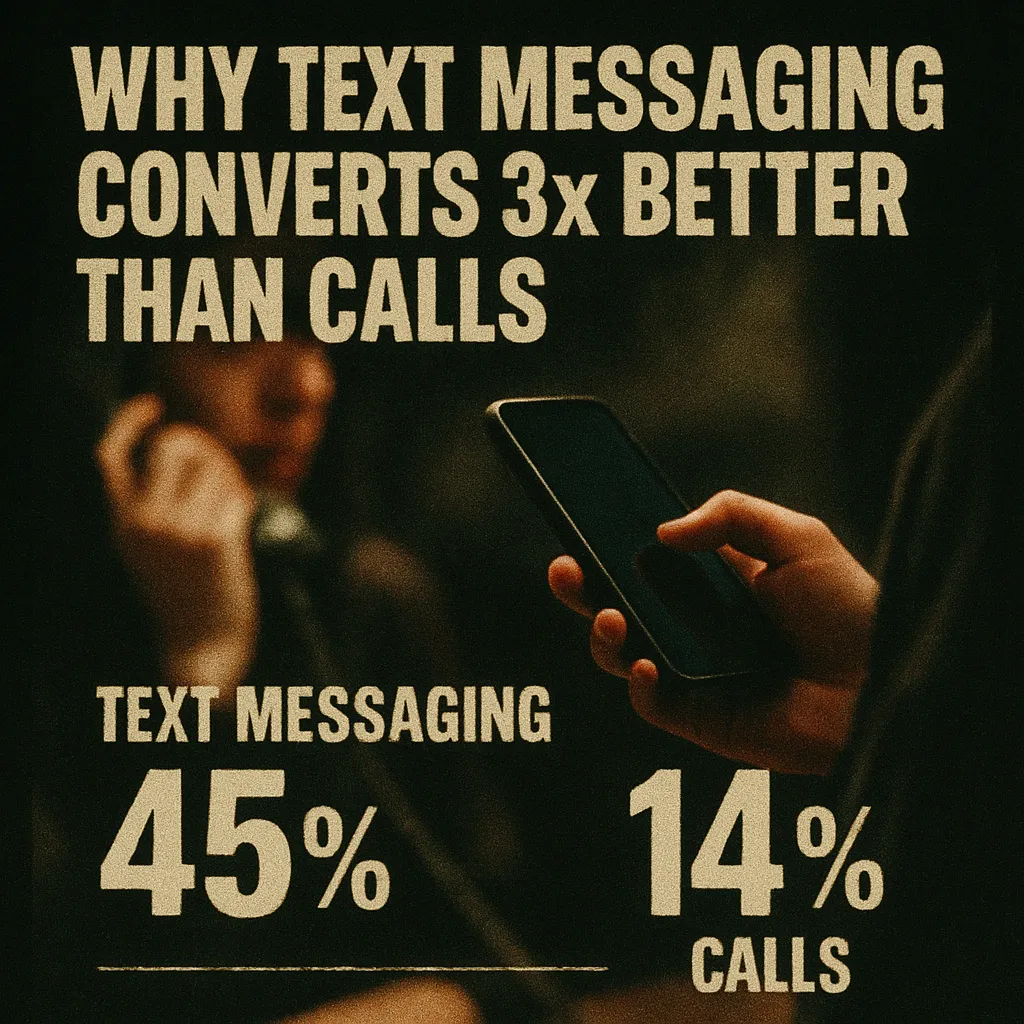
Automated Follow-Up Systems: The Key to Converting More Leads Without More Work
Why Follow-Up is the Real Sales Multiplier
In sales and marketing, most leads don’t convert after the first touchpoint. In fact, research from InsideSales.com shows it takes 6–8 interactions before a prospect is ready to buy — and yet, the majority of sales reps give up after just 1–2 attempts.
Every unreturned call, unopened email, or ignored social message represents missed revenue potential. This is especially true when your competition is still in the game, following up diligently while you’ve moved on.
The good news? Technology has made it easier than ever to maintain consistent, high-quality follow-up without adding hours of manual work to your sales team’s day.
The answer lies in automated follow-up systems — workflows that keep your business in front of leads until they’re ready to buy, while freeing your team to focus on closing deals.
In this guide, you’ll learn:
What automated follow-up systems are
Why they outperform manual follow-up
How to design your own
The best tools for the job
Proven campaign examples that drive conversions
1. What is an Automated Follow-Up System?
An automated follow-up system is a pre-built sequence of messages, tasks, and triggers that keep communication flowing with leads after an initial touch.
It can run across multiple channels, including:
SMS – Instant, high-open-rate messages for fast responses
Email – Longer-form nurturing content with visuals and storytelling
Voicemail Drops – Pre-recorded audio that feels personal without requiring a live call
Social Media DMs – Direct outreach on LinkedIn, Facebook, or Instagram
Retargeting Ads – Reminding leads of your offer as they browse online
The key is behavior-based automation — messages go out when the lead takes (or doesn’t take) specific actions, rather than on a random schedule.
2. Why Automation Beats Manual Follow-Up
Manual follow-up has limits. Even the most dedicated salesperson can’t be everywhere at once.
Automation solves this by:
Ensuring Consistency
No lead gets forgotten or skipped.
Every prospect gets the right number of touches, at the right times.
Reducing Response Time
The first 5 minutes after a lead inquiry are critical — automation can reply instantly.
Scaling Personalization
Merge fields and AI-generated text can tailor messages for each lead’s needs, past activity, and preferences.
Expanding Multichannel Reach
A lead might not answer a call, but they may reply to a text or email sent at the right moment.

Example:
A mid-sized law firm used a 4-step SMS + email automation for missed calls. Within 2 weeks, they recovered 26 consultations they previously would have lost — without hiring additional staff.
3. The Core Components of an Automated Follow-Up System
For an automated follow-up system to deliver results, it needs four essential elements:
A. Triggers
Events that start the sequence. Examples:
New lead form submission – Trigger an instant welcome SMS.
Missed inbound call – Send a follow-up text within 2 minutes.
No reply within 48 hours – Send a friendly check-in message.
Abandoned cart – Send a reminder with a purchase link.
Best Practice:
Map out every possible entry point for leads in your funnel. Each touchpoint should have a trigger ready to go.
B. Timing Rules
Even a perfect message can flop if it arrives at the wrong time.
Suggested Timing:
Immediate Response: Within 1–5 minutes of trigger.
Short-Term Follow-Up: Over the next 1–7 days to capture high-intent buyers.
Long-Term Nurture: Monthly or quarterly touches to stay top-of-mind.
Example:
A home improvement company sends an instant SMS thanking the lead, then an email with a project portfolio the next day, and a follow-up call on day 3.
C. Message Content
The “what” matters as much as the “when.”

SMS: Quick, direct, personalized.
Email: Story-driven, with visuals and links to resources.
Voicemail Drop: Personal but concise, leaving a reason to respond.
Social DM: Casual, value-based, and platform-appropriate.
Pro Tip: Always include a clear call-to-action, whether it’s “Book a Call,” “Reply YES,” or “View Our Specials.”
D. Routing & Notifications
Automation isn’t about removing humans from the process — it’s about making sure humans step in at the right moment.
Notify the assigned salesperson when a lead replies.
Change the lead’s CRM stage so other automations pause.
Assign follow-up tasks with due dates for high-priority leads.
4. Setting Up Your Automated Follow-Up System
Here’s the expanded seven-step setup framework:
Step 1: Audit Your Lead Flow
Identify every entry point — web forms, calls, live chat, social messages, event sign-ups.
Step 2: Choose Your Platform
Small Businesses: GoHighLevel, Keap, ActiveCampaign
Mid-Size Enterprises: HubSpot, Salesforce + Pardot
E-Commerce: Klaviyo, Drip, Omnisend
Step 3: Define Triggers for Each Entry Point
E.g., missed call = SMS in 2 minutes, cart abandonment = email in 1 hour.
Step 4: Write Message Templates
Create variations for SMS, email, and voicemail. Use personalization tokens where possible.
Step 5: Build the Automation
Set delays, conditional logic (if/then rules), and channel order.
Step 6: Test with a Small Segment
Send to a limited group to confirm deliverability and correct sequence flow.
Step 7: Monitor, Optimize, Repeat
Adjust timing, messaging, and channel mix based on results.
5. Multi-Channel Follow-Up Examples
Example 1: B2B Consulting Firm
Trigger: Webinar attendance with no booking
Day 0: SMS thanking them for joining, with a link to the replay.
Day 1: Email case study.
Day 3: LinkedIn DM from the sales rep.
Day 7: Follow-up email offering a free strategy call.
Example 2: E-Commerce Store
Trigger: Cart abandoned at checkout.
Hour 1: Email reminder with product images.
Hour 24: SMS with discount code.
Day 3: Final reminder email with urgency (“Items in your cart are almost gone!”).
6. Measuring the Success of Your Follow-Up Automation
Key metrics to track:
Speed to Lead – Time between trigger and first contact.
Open & Click Rates – For email performance.
Reply Rate – For SMS and social DMs.
Conversion Rate – Leads turning into paying customers.
Revenue per Lead – Direct ROI calculation.
ROI Example:
500 leads
60 conversions
$1,000 average sale
$60,000 revenue from $3,000 in setup + tool costs = 20x ROI
7. Common Mistakes to Avoid
Overwhelming Leads – Too many messages too quickly can feel like spam.
No Personalization – Generic messages lower engagement.
Skipping Testing – Broken automations damage credibility.
Neglecting the Human Handoff – Automation warms the lead; humans close the sale.
8. Industry-Specific Follow-Up Ideas
Real Estate: Automated SMS with new listing alerts.
Fitness Studios: Follow-up for trial sign-ups with class schedules.
Professional Services: Case study email series after an initial consultation request.
Home Services: Seasonal service reminders via SMS and email.
An automated follow-up system is more than just a convenience — it’s a revenue multiplier. By combining consistent timing, personalized content, and multi-channel reach, you can engage more leads, close more deals, and reclaim hours of your sales team’s time.
Ready to stop letting leads slip through the cracks?
Get Your Automated Follow-Up System Built for You at ProjectZeroMarketing.com
